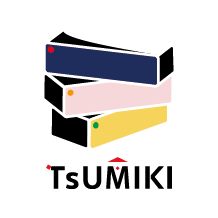Japanese documentation | docs-jp
ReadMe
---
Project name
TsUMIKI
overview
Its purpose, characteristics, and the problem it solves
Modern website building demands uniqueness and efficiency.
TsUMIKI offers a service of designing web pages in sections, helping customers customize their websites easily and quickly.
This service is primarily targeted at small and medium-sized businesses, sole proprietors, and freelancers looking for original web designs that do not rely on templates, and through the sale of design sections, clients will be able to flexibly build web pages that suit their own needs.
the purpose
Make websites easier to use for people who need them.
Recommended for:
- I want to get more out of the website.
- However, management is troublesome and outsourcing is expensive.
- You want to manage your own website in-house while keeping costs down.
- We will solve such problems.
Getting started
Specific steps
Explains how to install the necessary software and libraries, how to perform initial setup, etc.
- Your own website without a CMS, or a CMS or e-commerce platform such as Shopify or WordPress
- A text editor such as Visual Studio Code
procedure
For your own website without a CMS
- Download a file from the site
-
Copy and paste the source code, such as html and CSS, stored in the file into the desired location on your website.
*If you use the file as is, please change the file name etc. so as not to interfere with your own site's Index.html etc.
- Upload to the server using FTP software etc.
-
Display confirmation
*Depending on your environment, there may be slight differences in the display. In that case, please correct it yourself. If you would like us to manage your account, please contact us via the inquiry form.
*If you request management, an additional fee may be charged for site management services. Thank you for your understanding.
For CMS
- Download a file from the site
- Go to the code editing screen from the CMS admin screen such as Shopify
- Create a new file in the code editing screen using the specified method, and copy and paste the source code you downloaded.
- Add the section to your site following the instructions for adding a section for your CMS.
- Use the preview function to check the display.
- Publish via the publish button
If you are developing a theme by downloading the theme file locally on the CMS
- Place the downloaded file in the specified location in the local files
- If you are checking on a local server, we recommend checking it at this time.
- Upload the theme file using Cli etc.
- Check the display and publish
Prerequisites
-Users should have basic knowledge of HTML and CSS.
-A general understanding of website design is required.
-To use this service, you must have a stable internet connection.
-Regarding updates and support, you can enjoy smoother access by subscribing to TsUMIKI.
Required software and tool versions
-For your own website
- A code editor such as Visual Studio Code
- FTP software or other software for uploading to a server
- If you are using a CMS
- A code editor such as Visual Studio Code (not required)
- CMS (E-commerce platforms such as Shopify and BASE)
-Local environment (if you download the theme from the CMS and develop it)
-Other prerequisites
How to install
Specific installation steps
-After completing your purchase, please download the file data to your local environment using the download link provided in the email you receive.
-After that, please check the "Procedure" in the "How to Get Started" section above.
How to use
Basic usage and examples of this project
The design sections you purchase from TsUMIKI can be easily integrated into your website. Follow the steps below to get started with your design.
1. Download the design:
-After purchase, download the design file from the download link.
2. Unzip the file:
-Unzip the downloaded ZIP file and view all the files contained within.
3. Including files:
-Upload the unzipped files to the corresponding directory of your website or CMS and integrate them.
4. Linking CSS/JS:
-If necessary, link your CSS and JavaScript files into your HTML using link and script tags.
5. Customization:
-If you need to customize styles or scripts, just edit the CSS and JS files to tailor the design to your needs.
If you encounter any issues or require further customization, feel free to contact our support team. You can also use our FAQ section and online documentation.
-Explanatory videos will be posted on the TsUMIKI website in the future. Please make use of them as well.
composition
We'll explain the directory structure and main files of the project, making it clear what each file does so that users can quickly find the information they need.
example
```
/your-project
├── css # CSS file storage folder
│ ├── reset.css # Reset the CSS for the entire page
│ └── style.css # Section design CSS
├── docs # Documentation
│ └── README.md # Usage guide
├── index.html # Section design body
└── js # js file storage folder
└── main.js # JavaScript source code (controls sliders, etc.)
```
How to contribute
How other developers can contribute to this project.
Bug reports, feature suggestions, pull requests, etc.
Send feedback
At TsUMIKI, we value your feedback. If you have any design suggestions, bug reports, or new feature suggestions, please feel free to let us know. You can use the contact details below or contact us on our official website.
Creating guides and tutorials
Create amazing designs with TsUMIKI and share them as tutorials or guides. We can feature your work on the platform and help other users learn.
The posting section is currently under construction.
license
Describes the license information for this project. Depending on the type of license published under, this will clarify any legal terms that users need to be aware of.
TsUMIKI License Agreement
1. Permission to Use
- **Permitted Uses** This license gives you the right to use this content in your personal and commercial projects, except that you may not resell this content as a primary source of sales and you must provide credit in the source code.
2. Time Limit
- **License Permanence:** This license is valid for the purchaser in perpetuity. Non-subscribers will have limited access to new updates.
3. User Modification Allowed
- **Customization Allowed:** Buyer is free to modify and customize this content to fit their project requirements.
4. Resale and redistribution restrictions
- Purchaser may not sell or distribute the Content, either as is or in modified form, to third parties. The Content may not be provided to third parties in any form, except for educational or non-commercial use.
5. Intellectual Property Rights
-Copyright and other intellectual property rights of this content belong to the provider, TsUMIKI.
Notes
*If you use the file as is, please change the file name etc. so as not to interfere with **_Index.html_** on your company's website.
*Depending on your environment, there may be slight differences in the display. In that case, please correct it yourself. If you would like us to manage your account, please contact us via the inquiry form.
*If you request management, an additional fee may be charged for site management services. Thank you for your understanding.
TsUMIKI Future Developments
Proposing and selling section designs using WebGL
In the future, TsUMIKI will develop section designs that utilize WebGL technology to provide a more dynamic and interactive web experience. This technology makes it possible to effectively incorporate 3D graphics and animations into websites, providing users with new visual appeal. These advanced designs are particularly suitable for creators looking for interactive media or portfolio sites.
Campaign implementation
To show our appreciation to our users and encourage further growth of the platform, TsUMIKI will run regular campaigns, which may include discount offers, exclusive design offers, or free trials of new features. Through these campaigns, we will give new and existing users the opportunity to experience TsUMIKI's latest features and services.
Diversification of Design
TsUMIKI's section designs will continue to expand in the future. By increasing the number of designs for different industries and purposes, users will be able to easily build the unique website they want. We will also actively incorporate user feedback and expand customization options according to needs.
contact address
If you have any questions or need assistance, please feel free to contact the "TsUMIKI" support team via the following methods:
-Email : tsumiki-32@artiqova.site
-Official website: Currently under construction
You can also find our Frequently Asked Questions (FAQs) in the correspondence section of our website.
If you still have questions, please contact us directly using the contact details above.
Production: ARTIQOVA © 2024 ARTIQOVA Inc. All rights reserved.
---